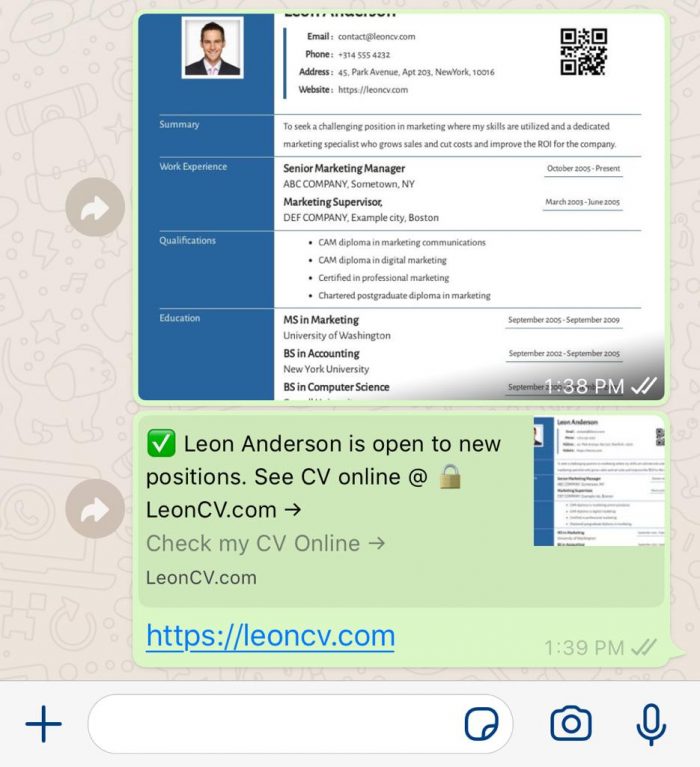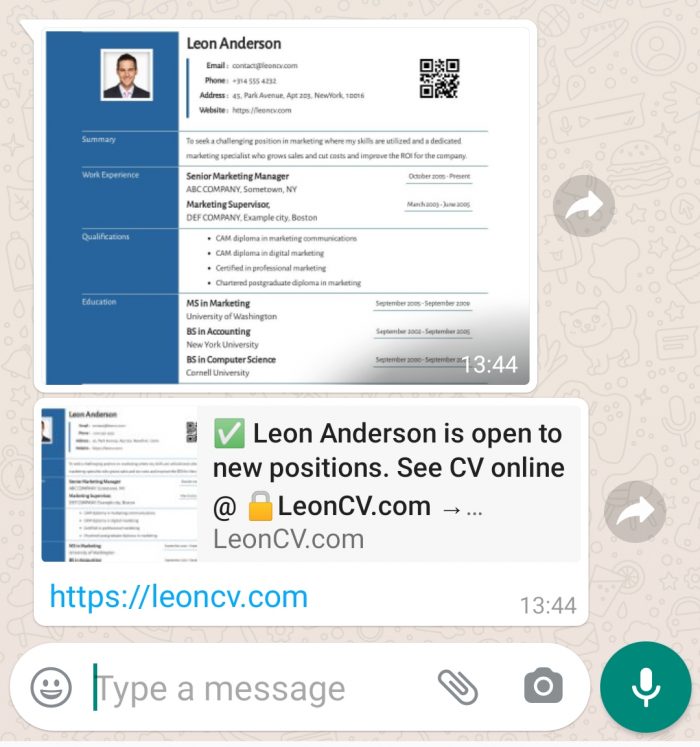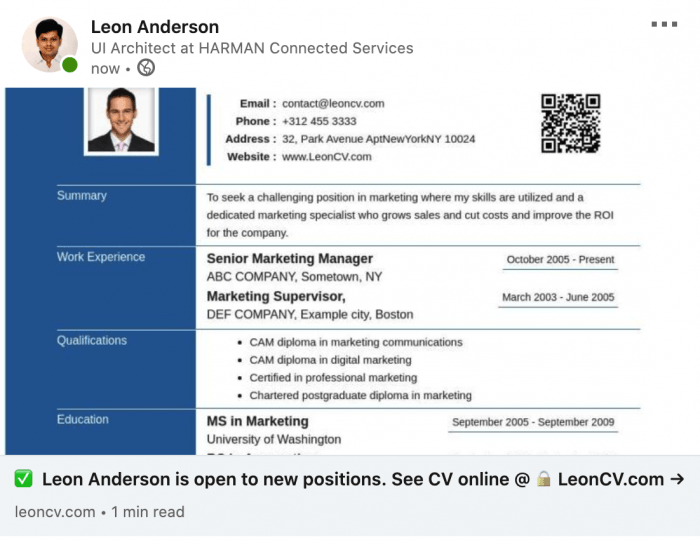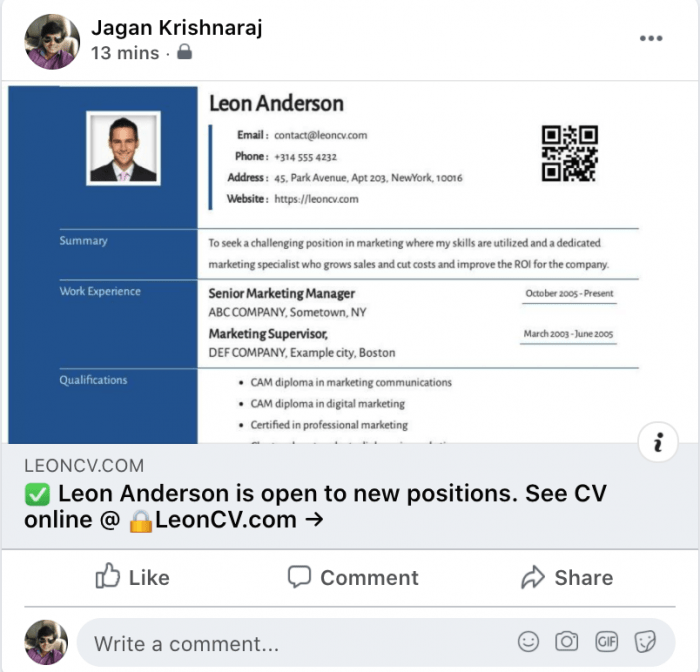Mobile Resume Creator with domain name & print version
In 2020, smartphones become a part of everyone’s life & the computing power it has is phenomenal. It can be used as a full-fledged mobile resume creator.
Phones became smart, but the resumes are not.
The digital mobile resume builder can bridge in the gap and can tap you into the hidden opportunity.
Example Resume Website : https://LeonCV.com
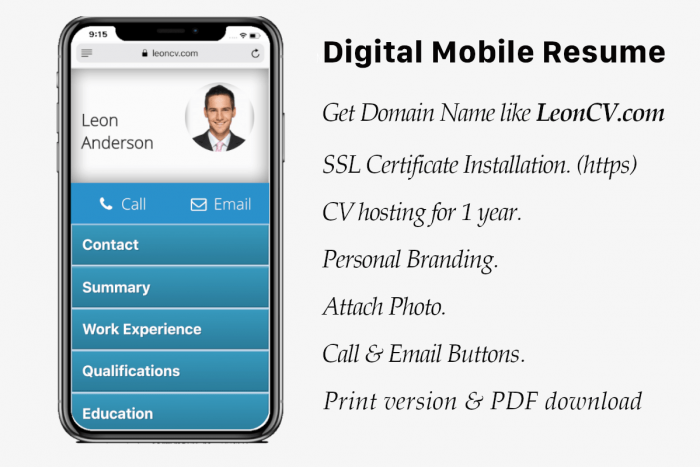
How you can get noticed with a mobile resume?
When you CV loads on the mobile device a pop-up reminds them to save it to the device of home screen.
When the users choose to save your CV to the home screen it adds as an icon as shown in the image below on their mobile device home screen.
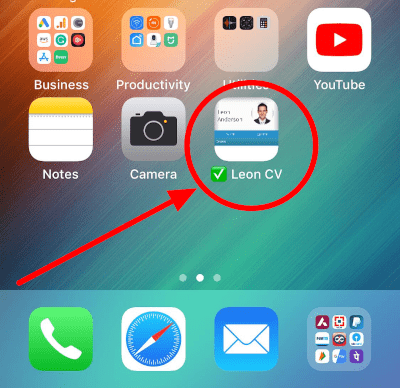
If a CV app doesn’t get you noticed, nothing will.
Here is a video of how it works on Mobile devices. The call and email buttons open respective apps on mobile devices.
A digital mobile resume makes it so easy for people to contact you.
How to build a mobile resume?
Domain name registrations, Installing an SSL certificate, getting hosting & doing all the HTML coding seems a lot of work, but we simplified most of it for you.
At ResponsiveCV, we simplified the process of resume creation
When creating your resume, you notice one thing. There is also a print version, you can choose the template that you like to have it on PC.
A QR code is shown to the print version of the CV.
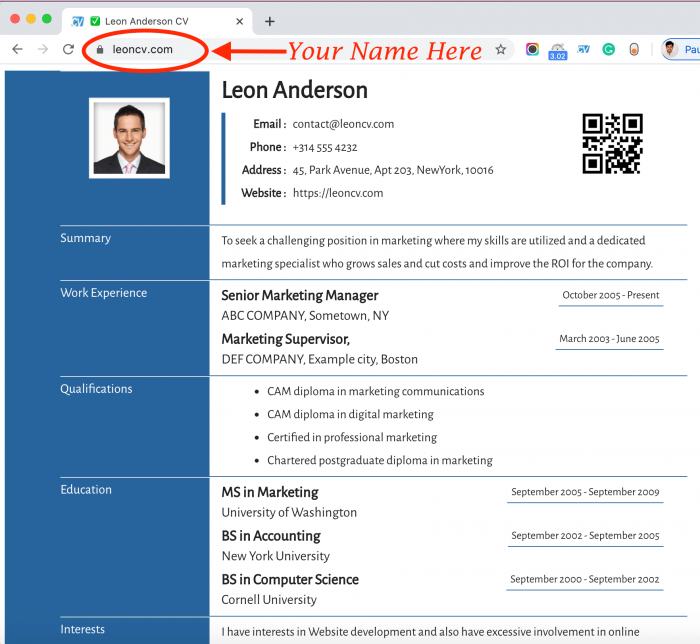
Once you save your CV, you can choose the domain name to attach to your CV.
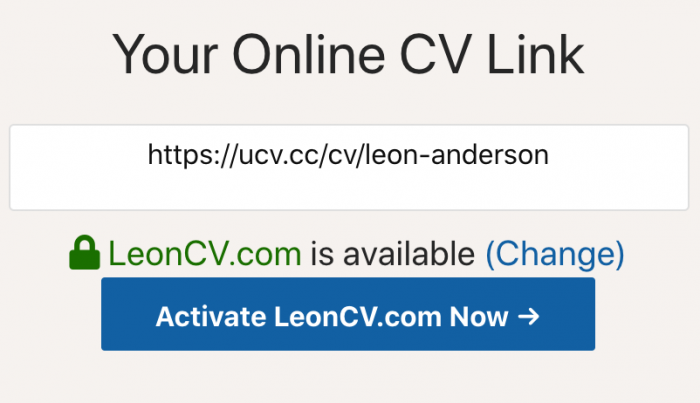
The chosen domain name is assigned to your CV in less than 4 hours.
Advantages of having a domain name
- You create a personal brand online.
- You take advantage of search engines.
- Strategy is to place, engage, and get found online.
- You can use Google Analytics to track how are your resume is performing online.
- You can share your branded CV Link on social share mediums.
- Add to home screen as APP works only if you have a dedicated domain name.
- Here is how your CV looks when shared on different social mediums.
Mobile Resume Creator App
You can use your app ResponsiveCV to create your mobile resume