Should you include QR code on Resume ?
Yes. You should include QR code on resume for the following advantages it offers.
- It creates a visual impression on your resume the very first time the recruiter sees it.
- It directs to a dedicated mobile version of resume where there is whole lots of necessary information about you which paper resumes can’t deliver.
- The mobile version of resume can have live links to the projects done, references, testimonials and even a LinkedIn profile which has whole lot of information the recruiter needs.
- The QR code makes it easier for recruiter to contact you with a dedicated “Call Me” & “Email Me” buttons which on pressed on mobile devices connects a call to you directly. This method has impressive response ratio.
- Your resume stands out than your peers.
It just takes small space in the header of resume, QR code on resume looks neat if added to resume.
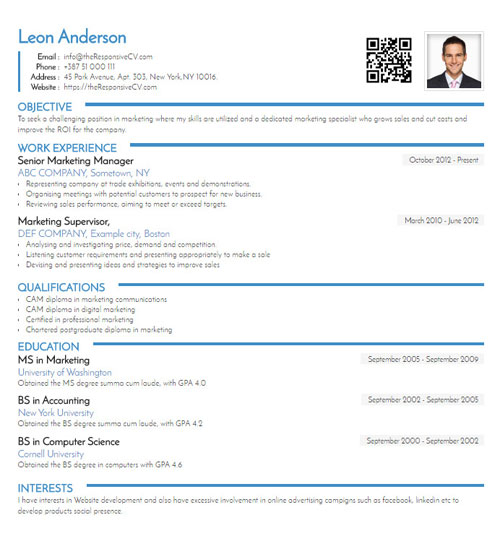
When such QR code is scanned on mobile devices it directs to a unique online mobile version of resume such as the one displayed in the image below
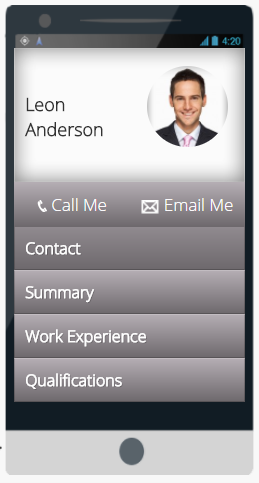
Qr code now has become hard wired to mobile technologies. It works in all devices that has a camera irrespective of operating system it’s running, be it android, ios, symbian, a QR code works seamlessly. That’s the reason why it’s being widely used in print media, magazines, posters etc.
Why not use such advancement in technology to create an impression ? You should definitely consider adding a QR code on your printed version of your resume.
A QR code helps in getting a better response to your profile than other those who haven’t. So it’s recommended to add a QR code to your resume.
ResponsiveCV.com helps you to create such QR code & mobile version of resume automatically for you and have it accessible online through out the year.
If you have a LinkedIn profile such resumes can be created instantly through it, ResponsiveCV can provide a good starting point to create your resume from your profile.
Common give it a try, create a resume through ResponsiveCV. It just takes a few seconds to create a professional resume with QR code and mobile version.
A CV is an Art.
We help you paint it with your personality, passion & purpose.
The goal is to build a CV that SHOWS who you are & what you are capable of achieving.