WEEK THREE: Creative Personal Branding Strategies for Job Search
This blog post is WEEK THREE of the personal branding strategies series. This post assumes that you completed the previous week’s assignments.
If you haven’t completed it, click here to do it.
I will warn you in the beginning, some of the recommendations in the series take time, effort & sometimes money to do it.
You need to be comfortable to get in there, roll up your sleeves, and get your hands dirty.
I can assure you that it only takes the time you spend watching a single Netflix series.
So let’s start WEEK THREE tasks now
This week you will do less thinking but more doing.
Get a Domain name for your brand.
It would help if you had a domain name online with your brand name.
If you chose your full name as your brand name, you need to get
LeonAnderson.com
If you have already had a platinum plan with ResponsiveCV, you can choose one by following the video below.
If not, start choosing from here.
We do all the hard work for you. We’ll set up your domain name & make it secure with an SSL certificate & attach it to your CV.
Get a professional email.
Since you are building a brand, you also need a professional email like
contact@yourname.com
Having a lengthy email id that ends with Gmail or Hotmail looks unprofessional.
If you get a platinum plan, you’ll also get a professional email with 10GB of storage space.
Now, You have the following assets ready for your brand building.
- Dedicated number
- Dedicated email
- Dedicated device
- All details you prepared in previous weeks (summary, tagline, photos, banners, domain name & professional email )
Now you are ready to shoot.
Make a killer banner image.
A picture is worth 1000 words only if you make it to shout out loud.
Focus on creating an image that
- Precisely communicates your strength.
- Communicates why you do what you do for a living.
- It shows people why they should consider your service.
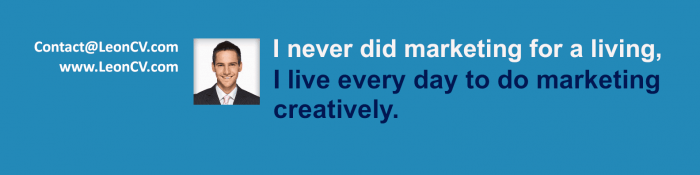
You do a picture considering people in mind.
You can derive the content of your banner from your,
Brand Name,
TagLine,
Photo,
Certifications &
Contact details
The banner image created is used in various profiles like
- Linkedin profile
- Quora Profile
- Medium Profile
- Youtube channel
- WhatsApp business profile
And also on other social profiles that I will reveal to you in subsequent weeks.
The image’s content will be the same, but you will need the image in different sizes.
You can use a free image editing tool called GIMP, to create your images for you.
Download the source file & open it on the GIMP tool and just make changes that fit your needs.
►►►Download LinkedIn Banner Source File Now
See tutorial below on how to use the file.
Setup work email on a dedicated mobile device
You’d have received an email with the subject called
Email Setup Instructions.
It will have your username/password to login to your web mail.
You can use the same to setup email on mobile device
It’s essential to follow the instructions and set up your work email on a dedicated device.
Since this is a dedicated device for your brand building, you’ll receive all communications to your email on this device.
You’ll always have a copy of your email communications on a local device that is clutter-free.
It’s also essential to setup Email Signature.
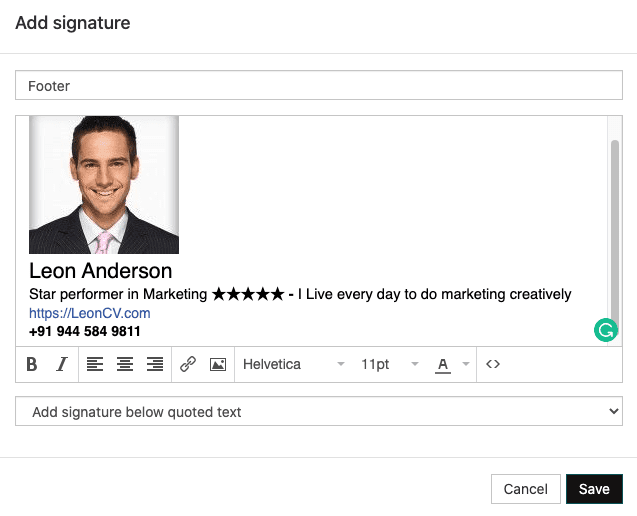
Template for Email Signature
►Photo
►BrandName
►TagLine
►Website
►Work Number
Quick Video Tutorial for setting up email signature.
Every email you send out will automatically have this email signature at the footer which makes you look professional.
Setup WhatsApp for business on Work Number
Download WhatsApp for business with your work number & set up your profile.
Upload your photo, give the tag line.
Setup auto respond message.
People know that you are a professional when they try to contact you over email or WhatsApp.
Use the same email footer as auto-respond messages.
Create WhatsApp Group
Create a WhatsApp group named documents with only two numbers.
- Your personal number
- Your work number
Send all the materials you prepared in the previous weeks to the documents Whatsapp group.
- Photos,
- Banners,
- TagLine,
- Summary
- Resume PDF
- PaySlips
- Relieving letters
Anything related to your job search & brand building is available on this WhatsApp group. The two devices that you control.
Trust me. You will need these details multiple times during brand building.
You cannot search your email every time you need something.
It should be available within your reach.
I also suggest emailing all these details to your work email too so that you’ll have one copy online too.
Once you complete this week recommendations, you’ll have the following
Dedicated Work Device – WEEK ONE
Dedicated Work Number – WEEK ONE
Your Brand Name – WEEK TWO
Your Profile Photo – WEEK TWO
TagLine – WEEK TWO
Short Description/Summary – WEEK TWO
Dedicated Domain Name – WEEK THREE
Professional Work Email – WEEK THREE
Banner Image – WEEK THREE
Email setup on dedicated work device – WEEK THREE
Email Signature for Work Email – WEEK THREE
Whatsapp Business on Work Number – WEEK THREE
WhatsApp Group named Documents – WEEK THREE
Disclaimer:
This blog post is just ONE of the series of recommendations we offer to our platinum users to establish their brand.
You need to complete all exercises & wait for a month to see the results.
You can implement this recommendation even if you don’t have a platinum account
Paint our recommendations with your personality, passion & purpose, and be creative in your own way.
A CV is an Art.
We help you paint it with your personality, passion & purpose.
The goal is to build a CV that SHOWS who you are & what you are capable of achieving.